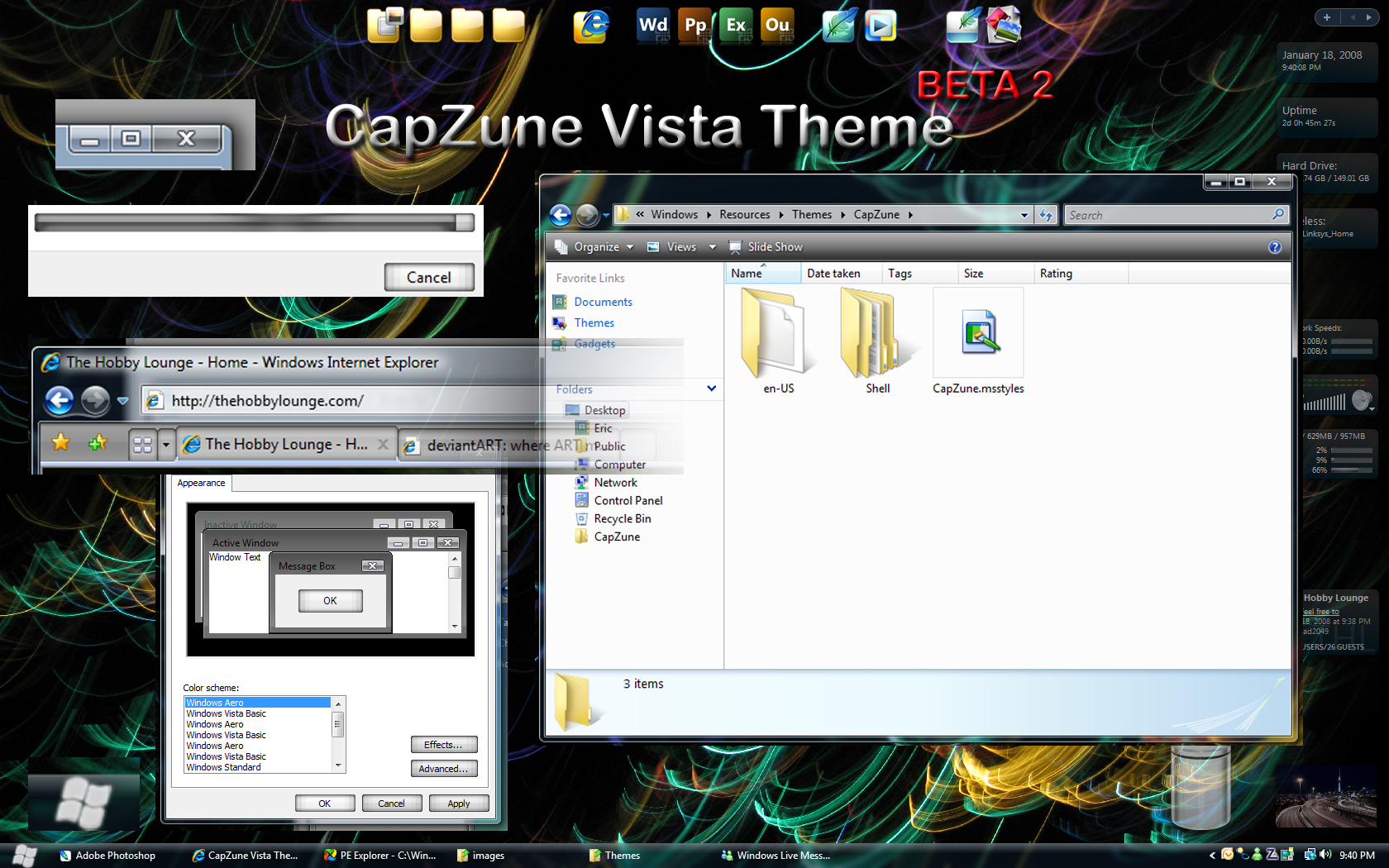ShopDreamUp AI ArtDreamUp
Deviation Actions
Suggested Deviants
Suggested Collections
You Might Like…
Description
CapZune Vista Theme BETA 2
UPDATE: FINAL 1.0: [link]
This is an update to a Windows Vista theme I have been making called CapZune. The concept is simple; it makes all of your windows look more like Zune's darker interface. Keep in mind that this is just the Beta and not the final version. The Final version will come very soon, but I still need feedback from people.
Things Changed:
Start Button (new and not blurry like Beta 1's)
Taskbar
Tasks
Buttons
Drop Down Boxes
Internet Explorer Tabs
Progress Bars
Windows Basic Windows
Minimize, Maximize, and Close Buttons
Much More
In order to use custom Vista themes such as this one, you need to have already installed the UXTheme Patch for Windows Vista.
Download UXTheme Patch: [link]
How to install this theme:
1. Download the zip file and open it.
2. Open Windows Explorer and navigate to C:\Windows\Resources\Themes.
3. Unzip the CapZune folder into the Themes folder. (if you have Beta 1, delete that folder first and then copy this new one)
4. Right-click the Desktop and select Personalize.
5. Select Window Color and Appearence and click Open Classic...
6. There should be two files associated with this theme; Windows Aero (or Windows Vista Standard if on Basic) and Windows Vista Basic. Choose the one that has gray borders and buttons.
7. A Please Wait window should appear and your screen should fade. Then after it disappears, your windows should looks like what I have on the preview. If not, try clicking other Windows Aero options.
Please comment and . I need your feedback.
. I need your feedback. 
Also do me a favor and check out my Windows Live Space. I have recently put it up and I will be posting previews of upcoming themes as well as this one on my blog along with pics that I have taken with my new camera. Link: [link]
Thanks and enjoy,
Captain
UPDATE: FINAL 1.0: [link]
This is an update to a Windows Vista theme I have been making called CapZune. The concept is simple; it makes all of your windows look more like Zune's darker interface. Keep in mind that this is just the Beta and not the final version. The Final version will come very soon, but I still need feedback from people.
Things Changed:
Start Button (new and not blurry like Beta 1's)
Taskbar
Tasks
Buttons
Drop Down Boxes
Internet Explorer Tabs
Progress Bars
Windows Basic Windows
Minimize, Maximize, and Close Buttons
Much More
In order to use custom Vista themes such as this one, you need to have already installed the UXTheme Patch for Windows Vista.
Download UXTheme Patch: [link]
How to install this theme:
1. Download the zip file and open it.
2. Open Windows Explorer and navigate to C:\Windows\Resources\Themes.
3. Unzip the CapZune folder into the Themes folder. (if you have Beta 1, delete that folder first and then copy this new one)
4. Right-click the Desktop and select Personalize.
5. Select Window Color and Appearence and click Open Classic...
6. There should be two files associated with this theme; Windows Aero (or Windows Vista Standard if on Basic) and Windows Vista Basic. Choose the one that has gray borders and buttons.
7. A Please Wait window should appear and your screen should fade. Then after it disappears, your windows should looks like what I have on the preview. If not, try clicking other Windows Aero options.
Please comment and
Also do me a favor and check out my Windows Live Space. I have recently put it up and I will be posting previews of upcoming themes as well as this one on my blog along with pics that I have taken with my new camera. Link: [link]
Thanks and enjoy,
Captain
Comments29
Join the community to add your comment. Already a deviant? Log In
perfecto.